Realme has started giving early access to users of Android 11.
Recently Realme started giving Android 11 on Realme devices with Realme UI 2.0. The updates were according to the roadmap of the update released earlier.
Here is how Android 11 with Realme UI 2.0 Realme X2 pro device. Recently Realme gave updates to devices that applied for early access.
 |
| C.35 Update on Realme X2 pro |
How to download the early access update?
Before update your device must be updated to C.35 then you will get an option to apply for early access. You have to apply and wait until your application has been approved.
 |
| Apply for early access |
Then you can download the update.
 |
| Update log for android 11 update |
Features of the Android 11 on Realme Devices:
According to the update log following changes are introduced into the Realme UI 2.0.
Personalization:
Third-party icons for the apps are supported for the home screen. There are three dark modes in the new update: Enhanced, Medium, and Gentle. The wallpapers and the icons are adjusted according to the dark mode. Even the contrast of the display can be adjusted to the ambient light.
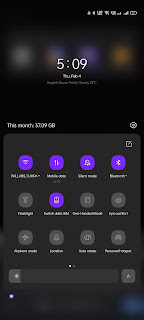 |
| Dropdown menu look on the Android 11 |
High efficiency:
The sidebar has been optimized, it can be edited and customized. There are two tabs displayed in the sidebar.
System:
More tone tunes have been added. Even consecutive tunes can now be added to form a single melody. Moreover, Do not disturb time period can be determined by the user. Vibration and the Auto brightness effects have been optimized.
 |
| Settings look on Android 11 |
Launcher:
Now folders can be removed and can also be combined with other folders. More filters for drawer has been added, hence apps can be customized based on letters, install time, usage frequency so that apps can be found quickly.
System clones have been added so now users can create a clone of the main system and even use different fingerprints to enter the different systems.
 |
| Always on display look on Android 11 |
Games:
The immersive mode has been added for gaming which reduces during gaming.
Communication:
Now hotspots can be shared by QR code only.
 |
| Home screen icon setting menu on Android 11 |
Photos:
Cloud sync for the private safe feature which allows users to sync photos in their private safe of the cloud. Photo editing has been optimized and more mark-up and filters have been added.
It can backup photos, documents, system settings, and more and can be used to migrate to new phones. The type of data to bed backup and restore can be selected by the user.
Shortcuts have been added to quickly share and edit photos or videos just taken by the camera. Inertial zoom has been added for smoother zooming during shooting videos. A level and grid feature has been added for videos and photos.
 |
| Menu icons look on android 11 |
Realme lab:
The sleeping capsule has been added for restricting phone usage and better sleep.
 |
| Font setting on Android 11 |
Accessibility:
A sound amplifier has been added to amplify the faint sound and soften the loud sound while wearing earphones.










0 Comments